E Verification Procedure:-
E Verification Procedure:-
E-Verification through Aadhaar OTP
Use URL to login: www.incometax.gov.in
Enter User ID and Password to view dash board.
Choose e-file menu > Income tax Returns > E Verify Returns
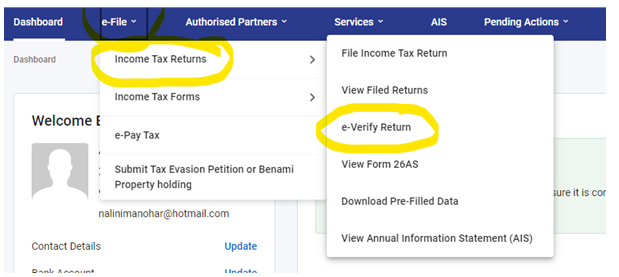
Click on E-verify bottom marked in yellow colour
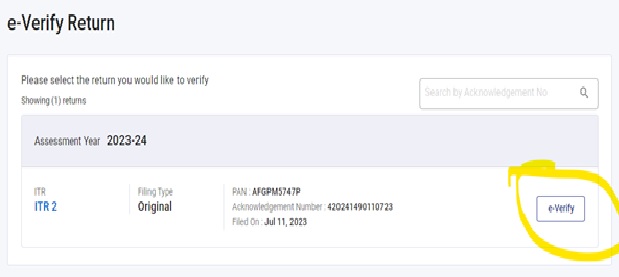
How do you want to e-verify your return?
Choose Aadhaar otp option and continue
I would like to verify using OTP on mobile number registered with Aadhaar
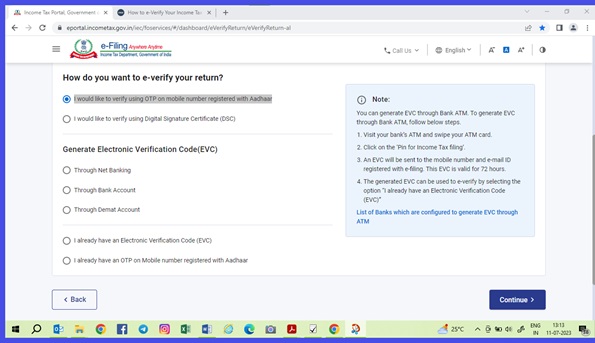
Click the check Box : I agree to Validate my Aadhaar Details *
Generate Aadhaar OTP
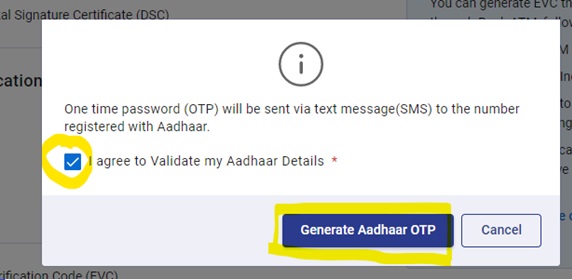
Enter 6 digit Aadhaar OTP received and Validate.
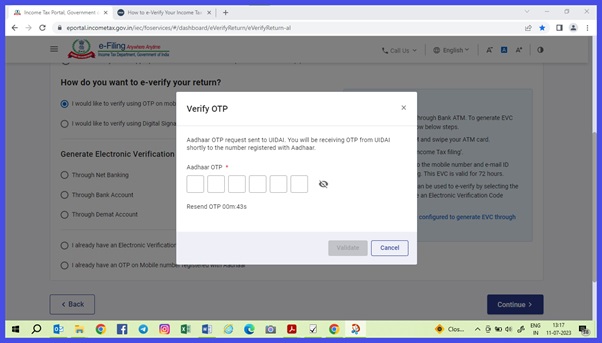
That complete the Process of E Verification of ITR Returns.
You can try other modes also. Like DSC or EVC through Banking
Follow the above procedure if return already filed.
You can also do the following if you have Acknowledgement with you.
Use URL www.incometax.gov.in
Under Quick Links
Choose e-Verify Return
Enter PAN number XXXXXXXX
Assessment year 2023-24
Acknowledgement number XXXXXXXXXXXX3
Mobile Number XXXXXXXXX
Choose Continue.
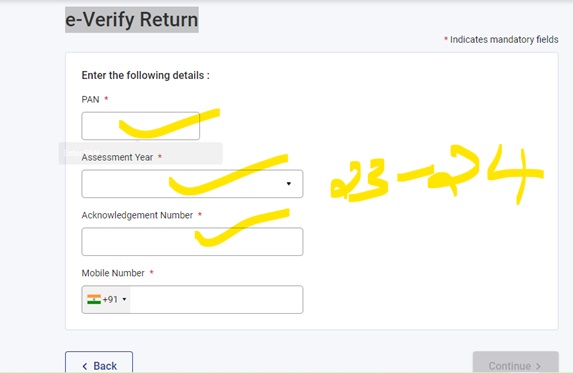
Enter the OTP received and complete the Procedure.

